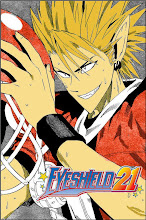Well this term for a professional IT personnel is just a simple "restart". Restart is being done to refresh the process of the computer or to recognize any sudden changes. Like for example on why you need to do this actions.
- When you Installed a New programs
- Reinstalled or Installed a Driver(s)
- Lags on the System due to too much usage of the computer
Restarting the computer is the best first solution to solve sudden slow up on the system.
Restore System
The Restore System or System Restore is the method where you are going to reset the computer state back to a certain time. But once you have performed this you will lost the file and programs that you have installed after making the restore point. So making a restore point after installing a program is advisable point to remember. But make sure that the program you installed didn't and not doing any problems on the system.
Reformat System
Reformat System is the general term for reinstalling an Operating System. This method is only required or being done because many computer problems. Most commonly computer virus problems. This option is also open if you really wanted to get to a really fresh start due to:
- Too much unwanted programs and files
- Too much virus lurking in the system
- "Just wanted to have fresh start on the system to make it faster"
Now Reboot and Restore is really different to Reformat System. I hope this post will help you to recognize their differences and what they really do. This will also help those people who has having a hard time explaining trouble shooting methods over internet. So that people will under stand the thing must be done easily